Online Mediation
Contents of this page
- Online mediation
- What do I need?
- How?
- Side Meetings
- Principles for Online Mediation
- Information for mediators
Online mediation
Traditionally mediation takes place in person but sometimes it just isn’t possible to get all parties in a room together for face-to-face mediation. With social distancing measures in place on campus and other issues related to the exceptional circumstances of the pandemic it may not be possible to arrange mediation meetings in person. Online mediation provides a potential alternative route for delivering speedy, successful and safe resolution.
Apart from the benefits of being able to meet safely during this time of social distancing there are also practical, logistical and wellbeing benefits. Online mediation can reduce anxiety for participants who are able to take part from a familiar and comfortable location. For those who haven't participated in mediation before, it can be a potentially daunting prospect but online mediation allows for participation from a familiar environment, helping to reduce worry and stress.
This Mediation UK video about their online mediation service (youtube) explains how the online approach works and the process at the University is very similar.
If you are unsure whether online mediation will work for you, please contact mediation@leeds.ac.uk and we would be happy to discuss any of your concerns or questions.
What do I need?
A computer, a quiet location, a webcam and a microphone are all that is required. Instructions on how to join the video calls will be provided as part of the mediation coordination process.
How?
Online mediation follows the same structure as the in-person approach, which means that it usually takes place over the course of one day with the following structure;
- Party 1 has an individual online meeting with the mediators (approximately 1 hour and usually 9.30am-10.30am)
- Party 2 has an individual online meeting with the mediators (approximately 1 hour, usually 11am-12pm)
- Break (12pm-1pm)
- Mediators join the online joint meeting prior to start time 12:55pm
- Joint online meeting with both parties, facilitated by the mediators (time allowed 1pm-5pm, though this could be shorter or slightly longer depending on the situation).
Prior to the meetings you will be provided with the appropriate information to attend the meeting via a Microsoft teams invite and joining the meeting is as simple as clicking a link to join.
After the initial meetings in the morning if the parties are ready to move ahead, the mediators will set up a joint session, usually in the afternoon of the mediation day. The mediators will accommodate comfort breaks and pause the session if anyone requests this.
There are functions in Teams that can support communication during the mediation sessions;
- The chat function allows for sharing of information and asking questions.
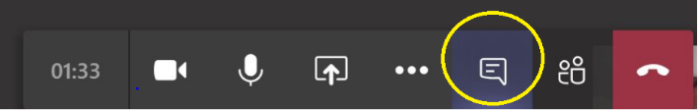
Teams toolbar with location of chat icon highlighted
- The raise your hand function can help notify others that you would like to speak next.
Teams toolbar with location of 'raise hand' icon highlighted
Side Meetings
A side meeting is useful if any issues come up unexpectedly, these types of meetings allow either party time for thought and reflection before continuing with the session.
- During a joint session either party can ask to see the mediators privately. Nothing said in a private discussion with one person will be repeated to the other party without their permission.
- If a side meeting is requested a mediator can invite one of the parties by Teams to join them on a separate video call.
- An initial timeframe for the side meeting will be established and the other party offered a side meeting for the same length of time. If the other party does not require a side meeting the mediators will keep them updated, particularly if more time is required for the side meeting.
- The original mediation meeting will remain available for either party and mediators to re-join at any point during or after a side meeting takes place.
- If the mediators decide that it would not be productive to have both parties in the same meeting, then the mediators may instead “shuttle” between video calls. Again, parties will be invited by Teams to click a link to join.
Principles for Online Mediation
- We recommend that where possible, that you set up your laptop/computer in a comfortable space that is free from distractions.
- Try to reduce interruptions and distractions e.g. try to avoid having your emails open on your laptop.
- It is important that the environment for the mediation is confidential and this needs to be maintained as far as possible when online methods are being used. Please try to ensure that no one else is present or able to overhear the mediation meeting.
- Where possible please try to keep your camera on during the mediation session and let the mediation service/mediators know as soon as possible if you don’t think this is something you will be able to do. Having the camera on throughout the session helps ensure the mediators can support the parties to communicate as clearly as possible with each other.
- Do not record any part of the mediation session, this is not permitted for any of the parties or mediators involved in the session. This is necessary not only to maintain confidentiality but also to increase confidence and trust in the process
- During the meetings, the mediators may take non-identifying notes to help them remember the facts. You can see these notes at any time but they will be destroyed after the session.
- If you experience technical issues during the session please inform those involved in the meeting as soon as you can or contact mediation@leeds.ac.uk.
- If you don’t feel able to continue with the mediation session at any point please inform one of the mediators as soon as possible so that they can confirm that the session has ended and suggest any alternative support options available, for example the University Health and Wellbeing Services. It is also advisable that parties have someone that they can contact for wellbeing support.
- If the mediators do not feel it appropriate for the session to continue they will make a decision about whether to end the joint session and inform both parties.
- The mediators will help the parties to draw up a simple statement outlining the key action areas that all parties and the mediators agree to. A copy of this will be made available for your records.
- At the end of the meetings, the mediators will remind the parties that anything said or agreed during mediation cannot be discussed outside the meetings, unless both parties agree to discuss with a manager or their referrer (if not a self-referral) as part of the written agreement.
- It may be necessary to review online mediation cases to ensure that agreed resolutions are still fit for purpose as a consequence of the impact of the pandemic on changing working arrangements. The Mediation Service will contact the parties 6 weeks after the mediation session to ensure that the agreement is still in place and whether any further support from the mediators is required. The parties are also welcome to contact the mediation service at any point if they would find it helpful to have some follow up support after their case has already progressed through online mediation.
Information for mediators
- The joint online mediation session may benefit from the 2 mediators agreeing beforehand who will take the lead for specific responsibilities. For example it may be useful for one mediator to lead on directing the flow of conversation to avoid people speaking over each other and the other mediator lead on taking notes, keeping track of timing etc.
- We are advising that the mediators join the joint meeting at least 5 minutes before the start time to avoid a situation where both parties have joined before the mediators.
- Invites will be sent to mediators for 2 side meetings taking place at the same time as the joint session. The mediators will be free to choose how to use these additional meeting spaces with the parties e.g. use for side meetings with individual parties.
- The schedule for online mediation sessions can include an optional session before the joint session for the mediators to take time to reflect on the individual sessions and prepare a suitable approach for the joint session. Please contact mediation@leeds.ac.uk if this is something that you would like to be included in the schedule for an online mediation session.
- Online mediation may take place over one day or dependent on the availability of parties some cases might be arranged to take place over 2 consecutive days e.g. Day 1 individual meetings, Day 2 joint meeting.
- Ownership of the mediation sessions sits with the mediators and you can decide if it is no longer appropriate for a session to continue by notifying both parties and contacting mediation@leeds.ac.uk to notify the mediation coordinator.
